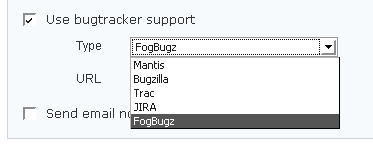Good news for those of you who use FogBugz as their bugtracker. Acunote now supports import from FogBugz. To import your bugs as tasks into Acunote:
- enable FogBugz support for your Acunote project on project settings page
- save a filter in your FogBugz account
- go to "Manage Saved Filters" page, right click "RSS" icon, choose "Save Link As" and save the results as xml file
- import the xml file into Acunote under Sprints > Your Sprint > Tools > Import tasks from FogBugz